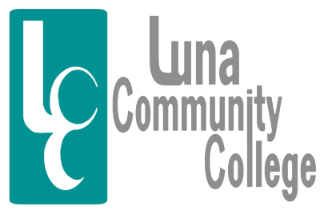Distance Learning Support
For technical assistance with Blackboard \ Blackboard Collaborate or General IT support, please contact the Distance Learning (DL) Help Desk.
Distance Learning Help Desk
During regular business hours (Monday to Friday from 8 a.m. to 5 p.m. MST)
- Call (505) 454-5361
- Email lpaiz@luna.edu
- 1-800- 588-7232 Ext. 1206
- Student Services Building, Room 118 (Luna’s Main Campus)
Urgent After-hour or Weekend Technical Support (24/7/365)
The DL Help Desk provides technical support 24/7/365 for “urgent” system issues (i.e., you cannot log into your Blackboard account, you cannot connect to your virtual classroom, your course is not showing up on your class list). Please leave a detailed voice message (505-429- 2545) to include how late you are available to receive a call back. If no message is left, you will not get a return call. It is recommended that you leave a call-back availability time if you are available to receive a call back after 9 p.m. (MST).
Note: For course issues (e.g., you cannot see your assignment, find your syllabus, or begin your assessment) contact your instructor.
- Call or text (505) 429-2545
- Email lpaiz@luna.edu
Blackboard Learn is the LCC course learning management system (LMS) and Blackboard Collaborate is the LCC web conferencing system. The LMS provides you access to your course(s) and course materials. The web conferencing system provides you with a live virtual classroom where you can meet with your instructor(s). Blackboard is also used to enhance traditional face-to-face classes.
Distance Learning Support Documentation