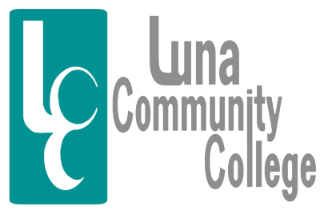News
Important information for students
May 17 2022
The following information on your student portal and how to make a payment is from Luna Financial Specialist Ida Valdez. Thank you.
Welcome to LCC Student Portal
Username
Password
Login
To make a payment:
Click on the $ sign
Balance by semester will show
Click for details on the semester you want to view
Click on make a payment
Amount due will pop up or you can change to amount you want to payoff not paying in full
Reminder a $50 payment is due on the day of registration or on the first day of classes to secure your enrollment to avoid dis-enrollment.
You can view tuition/fees/charges/waivers/adjustment and payments for the semester
NOTE Please take a look at all the tabs in detail